Microsoft just announced a bevy of new features for Microsoft Teams, bringing Outlook integration, targeted communication, new files experience and more.
Microsoft is currently battling Slack for dominance in the corporate messaging space. Slack has recently netted some high-profile customers, driven in part by companies who compete with Microsoft not wanting to be dependent on their software. On the other hand, Microsoft has at least double Slack’s user base and touts Teams’ deep integration with the rest of their software as a key advantage.
With this latest round of updates, that integration is front-and-center, starting with Outlook.
“Teams is the hub for getting work done with your team—but we know that that is not the only way people communicate,” writes Marissa Salazar. “We have built this new integration between Outlook and Teams to make it easy to collaborate no matter where the conversation is taking place. The user can move an email conversation from Outlook, including attachments, into a Teams chat or channel conversation by clicking on the ‘Share to Teams’ in Outlook. They can also share a conversation from Teams to an Outlook email by clicking on the more options (‘…’) icon in a conversation.”
The update also brings targeted communication, allowing team members to use @mentions to send communication to everyone assigned to a particular tag. The update also rolls out the new SharePoint-based file experience to all users. Another interesting feature is live captions in Teams meetings, which should help “those who are deaf or hard of hearing, have different levels of language proficiency, or are connecting from loud locations.”
All-in-all, the February update includes a number of significant improvements that are sure to help Microsoft continue gaining new users.
Image Credit: Microsoft







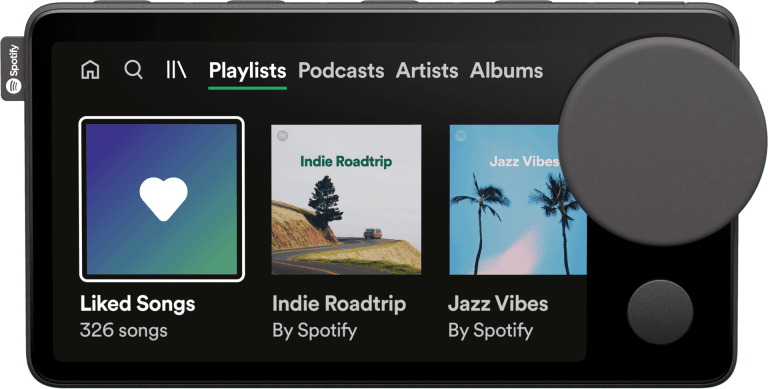



 WebProNews is an iEntry Publication
WebProNews is an iEntry Publication